So you think your church needs a website. Or a new site. Or a better site. Rock on. Welcome to Church Websites 101, a quick and dirty series about how to start or restart your church’s website.
We’re getting down to the end of our Church Websites 101 series and we’re hitting the practical tips fast and furious. Here are five more:
Homepage
Keep it simple. Don’t cram so much info on to your homepage that you’re overwhelming people. The less you put on your homepage, the more people will notice.
Don’t Forget the Practical Matters
It’s easy to forget the basics when you start building your website. You know exactly where your church is located and when the worship service starts, but for visitors that’s the most important information. Make sure it’s easy to find.
Above the Fold
Newspaper folks talk about what goes above the fold—the important information that’s visible before you even unfold the newspaper. On a website ‘above the fold’ is whatever you can see without scrolling. Make sure you’re putting that important information above the fold. Remember your call to action and your plan—are they above the fold? If not, you’re probably doing something wrong.
Navigation
Your site’s menu is the key to getting people around your site. Make it simple and logical. This is where taking the time to look at other sites can pay off—you might discover smarter ways to organize your content. And remember who you’re designing for: Visitors won’t know your insider lingo or acronyms, so name pages and sections with them in mind. “Children’s ministry” communicates something to outsiders, while “Awana” is just mush.
Answer Questions
People are often coming to your site to answer questions they have, so make sure you’re answering common questions. There’s a reason so many websites have FAQs. If your office is always fielding questions about childcare, make sure that info is easy to find. If you get calls about weddings and funerals, add the info to your site and put a link on the contact page. Make things easier for people.
More Church Websites 101:
- Check out the full series, Church Websites 101.
- Or get those resources and more in our ebook, Getting Started in Church Communication: Web Basics:

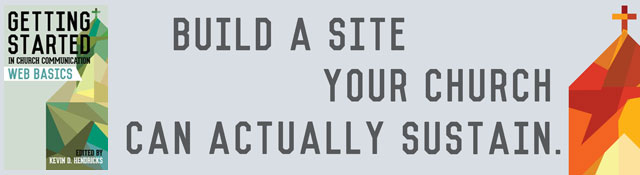




Gary Eugene Howell
April 27, 2011
This is great, yet simple advice, valid not just for the church but for any small business owner creating a web site. I would add that I really hate having to scroll to the right on someone’s home page in order to see the whole page.
before you publish, preview your home page in a browser and if it’s wider than what can be viewed in the browser window you need to narrow the page.
David Peach
May 13, 2011
I can’t tell you how many church websites I have been to that don’t make it easy to find their address. I don’t always need a map to find the church, but I can’t even know if I am heading in the right direction without an address.
These are great tips.
Ernest
July 28, 2011
Nice post Kevin! Initially the objectives of the website should be outlined whether that be increasing email subscriptions, donations, traffic to specific pages etc. Then the site should be designed to direct visitors towards meeting those objectives.