This is part seven in our Copy Matters series.
You’ll hear a lot of talk about how writing for the web is different. To some extent that’s true and here are some standard tips for writing on the web:
- Write Short – People have limited patience and will click away quickly, so keep it short. Get to the point and don’t go on and on.
- Use Subheads – Break up your text with subheads. This makes it easier to read and scan. It allows people to jump ahead to what’s relevant to them.
- Bulleted Lists – Another way to break up your text is with bulleted or numbered lists. These are good tools to present lots of information that’s still easy to scan and isn’t overwhelming.
- Bold Keywords – An under-utilized tactic is to make keyword bold. The bold words stand out and help with scanning and allows readers to pick up the big idea quicker. These can be though though, because you need to pick out the important words that summarize a section. You’re not just bolding text as emphasis.
Web vs. Print
But every one of the above tips would also help to improve writing in print. People don’t want to read as much, so anything you can do to help break up text and improve scanability is a win, whether you’re doing it for the web or print.
Unlimited Space
One of the true differences between the web and print is that you have unlimited space online. There’s room to say as much as you want online. That flies in the face of my ‘write short’ advice above, but here’s where you need to be sneaky. Find the balance. Write more, but make it accessible. Offer solid summaries and intros at the beginning and let people click deeper for more if they want.
The ability to offer more is a huge advantage for the web, so make it work for you when it makes sense. You can only fit a few paragraphs of church history in a brochure, but your website can give loads of extra information. Of course you don’t want to bore visitors with six pages of detailed history. So give a sentence or two on your About page with a link for more. Then offer an overview of the history on a history page that’s nicely broken up with some lists and subheads. Then go another page deeper with more info on each period. Suddenly you’ve offered ten times the information but you haven’t drowned the average user in text.
Just be sure you use this accessible depth in appropriate ways. Something like history or theology that rarely changes is a good opportunity to use this approach. But it might not work as well for something that needs a lot of updating. If you have to go in and update things to keep it from sounding stale, then you’re not offering more info, you’re creating more work for yourself.
Find that balance. The web isn’t all that different from print, but it does offer some distinct advantages if you use them wisely.
More:
- Check out the full Copy Matters series.
- Or get those resources and more in our ebook, Getting Started in Church Communication: Copy Matters. It’s a guide to writing and editing for church communicators.

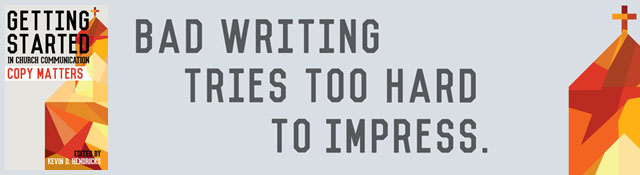




Steven Fogg
March 26, 2012
Scarey timing. I just posted about writing for the web too!
I totally agree with your points, especially the ‘write short’.
My take on this is – ‘say it quick. Say it REALLY well.’ Just because we are brief doesn’t mean we are engaging people. I think we have to consider how we say it with tone, manner, attitude and how we deliver that killer punch.
I’d love to sit down with some copywriters to unpack that idea more as I think it’s an area I need to develop in more. Perhaps a future blog post eh?
John Chase
April 5, 2012
I came from a marketing and advertising background outside the church. For three+ years now I’m still trying to convince the different ministries that “No, you can’t header each web pages’ content with scripture,” “No, you can’t leave the call-to-action until the last sentence of the final paragraph,” and “People already know that you love and appreciate them, as does God and Jesus. Now get to the point.”
Get to the point.
leader
March 27, 2012
Sweet learned something newnow now I’m good for today. Thanks!
Adam Woeger
March 29, 2012
Thanks for confirming some of the points that I use for my web publishing of Christian writings. I especially like the tips to be short and to the point, and also to use bold keywords to emphasize specific text. I designed my Christian site recently to be more mobile web friendly, for all those who have limited time to read while on the go, and who have a smaller screen size with their mobile devices, such a phones and tablet devices. Thanks again for the tips.