G Suite is a productivity, collaboration, and communication suite of applications from Google. If your church isn’t using G Suite, let’s consider these four reasons that your church should be using G Suite.
1. Branded Email
The number one used application in G Suite is email. With G Suite you can use a domain-based email address that shows your relationship to your church (pastorjay@mychurchname.com). G Suite works and functions exactly like Gmail, which most people are already familiar with. With G Suite you can use those same features, but with your branded email address.
Gives Trust
One reason you want to use branded email over a standard Gmail, Yahoo!, or other email address is that a branded email address gives trust. It shows the receiver of your email that you are connected to the church your email claims to be connected with.
Looks Professional
A second reason to use a branded email address is that your email looks significantly more professional. Receiving an email from youthpastor@mychurch.com appears more professional than receiving an email from uthpastor87@hotmail.com (sorry if this is your real email address).
Reliability
Some churches have chosen to use branded email through their budget website hosting provider, which can work. That said, it is a best practice to separate your website from your email. If the server goes down both your website and email will be down if you are using a shared/budget hosting service—separating your email from your web server is a good idea.
2. Collaboration
These days collaboration means saving time. Collaboration means spending more time on kingdom initiatives and less time on administration. Collaborating through G Suite is helpful and easy.
Team Drives
G Suite includes both personal storage though G Drive, however, it also includes Team Drives. According to Google:
“Team Drives is a shared space where teams can easily store, search, and access their files anywhere, from any device. Unlike files in My Drive, files in a Team Drive belong to the team instead of an individual. Even if members leave, the files stay exactly where they are so your team can continue to share information and get work done.”
Also of note, data on Team Drives do not count towards the overall quota of 30GB per user in G Suite.
Calendar
The G Suite calendar is the second most used application in the suite. The calendar in G Suite allows those on your team to see availability as well as allowing you to share your calendars easily. Many churches have opted to use a central calendar in G Suite for church events and have incorporated that into their website to save time in replicating events in multiple places.
3. Familiarity
One of the best reasons to use G Suite for your church is that it is familiar. Most people already have a Google account and are familiar with Gmail, the calendar, and G Drive. With G Suite it all works the same way, so everything is familiar to most users.
4. Cost: Free With Nonprofit Discount
Without the nonprofit discount, the cost to use G Suite can be a hindrance for churches ($5 per month per user). However, Google generously donates G Suite to nonprofit organizations. The main qualification is your church must be a registered 501(c)(3) organization with the IRS, or your church must be included in a group exemption with the church’s denomination. Many churches think they are 501(c)(3) organizations by the virtue they are a church or a nonprofit organization; however, the IRS doesn’t require a church to be a registered organization, so many of churches aren’t registered. The free discount with Google is only available to those that are registered or part of a group registration. To get started using Google nonprofit visit their nonprofit website.
Better Communication
While there are more than four reasons your church should be using G Suite, these four reasons promote better communication and better collaboration for your church if the tools are used effectively.
More:
This month our Courageous Storytellers membership site is exploring nuts and bolts—the stuff you deal with every day but isn’t quite as splashy as bulletins and social media. We’ve got a resource that dives more deeply into G Suite, exploring six ways your church is likely under-utilizing G Suite. Join Courageous Storytellers now to get access.
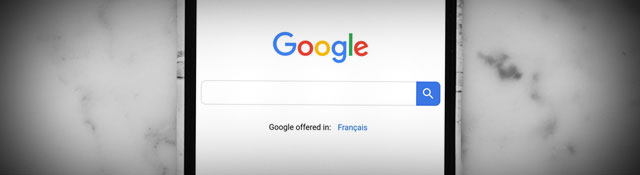




Paul Steinbrueck
January 16, 2019
Hey Greg, good post! Any idea how long it takes to get G-Suite after you request it?
Greg Dietrich
January 17, 2019
Hey Paul, so timing can vary…usually if everything is in order you’ll be cleared through Techsoup in 5-7 days. Once you are done with them then Google will take another 3 days or so. That is a typical timeframe, though I’ve waited much less and way longer too.
Carla Lightner
January 17, 2019
Would like to recieve information about G Suite. We are a registered as a 501(c)(3) through our state baptist convention. Thank you!