What are the tools you actually use on a regular basis to keep yourself organized and on track? We asked a number of church communicators what works for them, and here’s what we found.
Productivity Tools:
- Paper: For all the digital tools you might think of, multiple people actually brought up physical paper:
- In recent months, my job(s) got so complex that I went old school: paper! Since I take a lot of notes by hand, it just seemed easier to start keeping lists again and I haven’t transitioned back. Prior to that, I was using Asana but the extra step of opening an app was just one step too much so I cut it out. Honestly there’s just a great feeling in crossing something off your list —especially if you use a Sharpie! (Charla Wilkerson, director of communication and administration at Fairfax Circle Church)
- I love productivity tools, but mine are a bit old school. In order to keep myself on track each week I use the old pen and notebook—my favorites are Zebra pens and Moleskin soft cover. I do so much on my phone and computer that often I need to physically write things down so I can remember and see the whole picture mapped out. (Meghan Howard, pastor at Fairborn UMC)
- Even though all my projects are organized on Google spreadsheets or Asana depending on the client/partner, I use my paper planner to write out my daily to-do list. My planner doesn’t have time slots but check boxes. If the task is halfway done, I fill in the box half way. When it’s completed I fill it in all the way. If I didn’t get to it and draw an arrow and jot it down for the next day. (Laura Jewell, freelance designer and retail shop owner at Buck & Bette)
- I guess since 98% of my job involves technology, and I really value pen and paper. At the end of each week (on a Friday), I start a new page in my Poppin journal with all my tasks listed out for the following week. And when the going gets rough, I highlight the items I have to finish by the end of the week. And there is something very satisfying about crossing things off of the list. (Crystal Kirkman, communications director at First Christian Church)
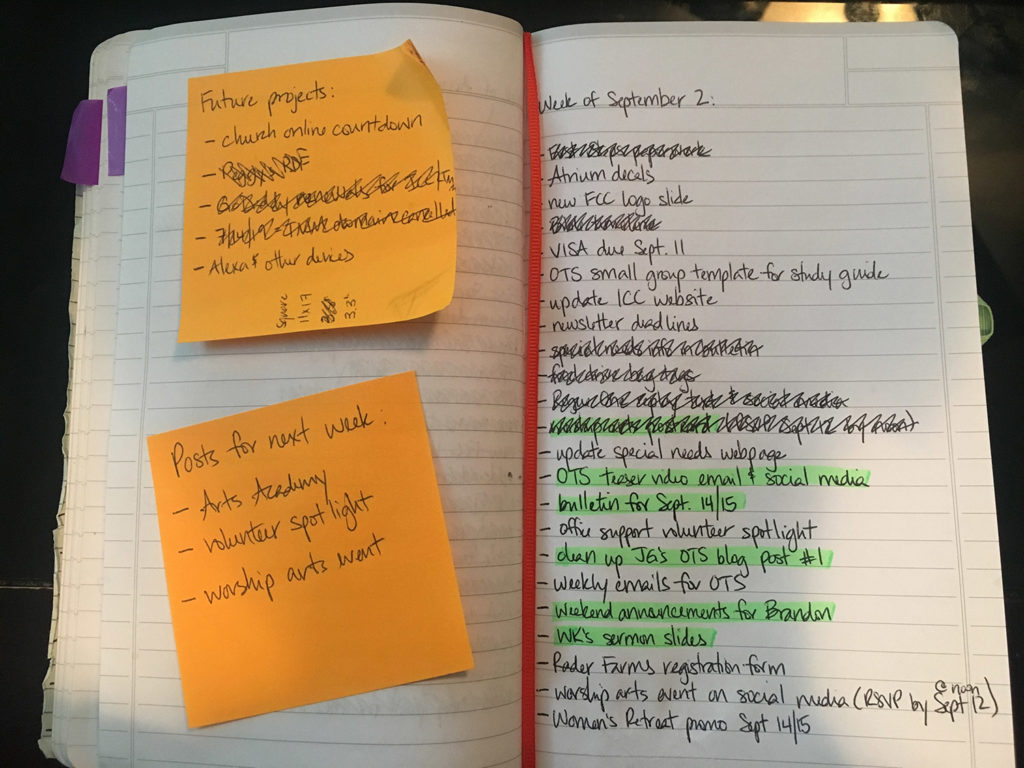
- Evernote:
- I know there are better or newer things out there, but I keep a running note in Evernote that has every day listed out and the projects I currently have open. I put each to-do item under a day so I know what things I need to get done on each day for the week. I have it available on my phone or computer in case I ever need to write things down quickly. (Jonathan Carone, creative director at Carone Designs)
- I use this mainly to take notes in meetings. I just like knowing that everything is backed up to the cloud and I won’t lose it. (Sheri Felipe, graphic designer at Christ Fellowship Church)
- Notes app: My last tool is more digital—it’s my apple notes app. I will have ideas or thoughts that I want to keep so I put them in the notes app, then share them with other devices so I can have access to them whether at work, how, or on the go. This is very helpful when trying to keep track of things. (Meghan Howard, pastor at Fairborn UMC)
- Google Drive: It’s not popular but I opt for (and pay for) Google Docs instead of Dropbox. I like how how seamless it makes emailing/sharing. (Laura Jewell, freelance designer and retail shop owner at Buck & Bette)
- Google Spreadsheets: I contract with a faith-based nonprofit (that is organized much like a church). They work with several freelance designers. All of our projects are organized with on spreadsheet with each designer having their on tab. Everything is there. Due date. Link to content (usually a Google doc). Ministry/contact person the project is for. Status of the project (that the designer updates). It’s easy for the communications director to assure the work load is distributed evenly. (Laura Jewell, freelance designer and retail shop owner at Buck & Bette)
- Excel: Also, my Excel project management spreadsheet of upcoming projects & events (even years out) is super helpful. The church calendar can be too cumbersome to review at a glance so all online event request forms that fellow church staff fill out marking “communications” get added to my spreadsheet narrowing down the scope of events/projects that I need to keep track of. This spreadsheet really has been a time saver. [I’m a former accountant for a Fortune 500 company and a “blackbelt” in Excel] (Crystal Kirkman, communications director at First Christian Church)
- Download a sample of Crystal’s Excel spreadsheet.
- Slack: We use Slack for communication. Keeps conversations organized and fun while creating boundaries for personal communication because it has great do not disturb settings. Text me for personal things, slack me for work things. (Darren Lee, communications director at River Valley Church)
- Basecamp: Basecamp 3 is my key to organized, on-time projects for all church communications and marketing. This app (for mobile or desktop) allows me to group task lists, track progress toward goals, and even manage multiple projects at once. Not only does it keep me on track toward my deadlines, but it even has space to post notes, upload assets, pitch ideas, and receive feedback from my team. Emoji reactions and GIF-enabled comments a plus! (Ally Siwajian, campaign specialist at The Foursquare Church)
- Asana:
- Once I receive a communications request, I enter it into Asana where I can set due dates, have a to do list, assign tasks to my team and track how our team is progressing on our projects. This is one of the best tools I’ve used especially when I’m keeping track of communications for a multi-site church. (Sandy Hughes, pastor of communications at Central Peninsula Church)
- I use Asana as my to-do list for all my tasks. Honestly, Asana wasn’t my first choice for project management, but since we use it at my church, it was easier to use it personally as well. I find it better to use the same systems across the board, rather than using different things for personal stuff. (Sheri Felipe, graphic designer at Christ Fellowship Church)
- Trello: I love Trello because there’s no one right way to use it. I can organize all kinds of things in different ways. And there’s nothing more satisfying than moving cards from one column to another as projects move along. (Kevin D. Hendricks, freelance writer at Monkey Outta Nowhere)
- Airtable: Airtable is what I use for scheduling verbals, social media posts, our e-newsletter as well as our online org chart and church color palette. They have some amazing templates right up the church communication alley! (Sandy Hughes, pastor of communications at Central Peninsula Church)
- Time tracking: I know a lot of people find it cumbersome to track time, but I’ve found Toggl to be super helpful. I track my time for paid work as well as volunteer things so I can see where my time is going. Toggl has a free version that still allows you to run reports. (Sheri Felipe, graphic designer at Christ Fellowship Church)
- Google Calendar: I always hated the idea of being a slave to my calendar, so the idea of scheduling my entire day in a calendar app seemed ridiculous. But the busier I got, the more I realized my to-do list wasn’t cutting it. Now instead of putting to-do items in a list, I put them on my calendar. That makes Google Calendar an invaluable tool to know what needs to be done when. (Kevin D. Hendricks, freelance writer at Monkey Outta Nowhere)
- Quickbooks Self Employed: I know most of your audience works at a church, but for those freelancing, this is an incredible tool to help you keep your finances in order. (Jonathan Carone, creative director at Carone Designs)
- Passwords: If you’re not using a password management app such as 1Password or LastPass, what are you doing? Stop memorizing lots of less-than secure passwords and let an app do it for you. (Kevin D. Hendricks, freelance writer at Monkey Outta Nowhere)
- White board: Another “tool” is a massive white board in my office. It’s from Writey Board and I absolutely love it. I will brainstorm, map out, and plan on my 4-foot by 6-foot whiteboard. It definitely keeps me focused and knowing what is next or not done quite yet. (Meghan Howard, pastor at Fairborn UMC)
- Headlines: CoSchedule’s Headline Analyzer is a fun, free tool that helps you write better headlines. (Kevin D. Hendricks, freelance writer at Monkey Outta Nowhere)
- Other tools: I also couldn’t do my job with a few other tools such as Google Docs and Smug Mug for all our photos, and our communication request forms. (Sandy Hughes, pastor of communications at Central Peninsula Church)
More:
For more help with productivity, check out this month’s Courageous Storytellers focus on life hacks.




