So you’ve done your homework, and you’ve decided to host your own website. You looked at all of the options, and you have chosen one of the big open source content management systems (CMS) such as WordPress, Joomla or Drupal. You’ve made a great choice, but now you need to decide how you want to host your site.
Most churches are on a tight budget and will usually opt for the cheapest hosting they can find. That’s not necessarily a bad thing, but the purpose of this article is to help you understand exactly what you are paying for and why it might be worth it to spend a bit more to ensure the long-term success of your church’s website. We will cover four types of web hosting: shared, VPS, dedicated and cloud.
Shared Hosting
Shared hosting is the most common form of hosting used by churches, primarily because it’s the easiest and cheapest. With shared hosting, you share a single server with hundreds (sometimes thousands) of different websites. That’s why it is so much cheaper than other types of hosting.
Pros
- Cheapest option.
- Easy to set up.
- Usually comes with a control panel (cPanel, Plesk, etc.) with one-click installers for popular web applications and CMSs.
- Many options for “unlimited” storage and bandwidth.
Cons
- You get what you pay for.
- Sharing resources with hundreds of other websites on the same server.
- One of those websites could compromise the entire server, leaving you vulnerable even if you do everything right.
- Resource hogs slow down every other website on the server, including yours.
- Not always running up-to-date versions of needed tools like PHP, MySQL and Apache, which opens you up to bugs, security vulnerabilities or being stuck on an outdated version of your CMS.
- “Unlimited” does not really mean “unlimited.” Read the fine print.
VPS Hosting
VPS stands for virtual private server. With VPS hosting, you get your own slice of a server, usually with its own dedicated storage, CPU and memory resources. You may even get your own operating system with root level access, so you can do whatever you want with your slice. There are other websites on the same server but much fewer than with shared hosting, and unlike shared hosting, your website is not sharing resources with other websites on the server.
Pros
- Dedicated resources without the cost of a fully dedicated server.
- Root access for more control over the software installed on the server.
- Easy to set up on a managed VPS.
- Usually comes with a control panel (cPanel, Plesk, etc.) with one-click installers for popular web applications and CMSs.
- Less exposure to vulnerability caused by other websites in a shared hosting environment.
Cons
- More expensive than shared hosting.
- Limited resources on the server vs. dedicated hosting.
- May require more technical knowledge to set up properly.
Dedicated Hosting
Dedicated hosting is simply hosting in which you get an entire server dedicated to whatever you need to do with it. In most cases, you have full root access to the server, so you can install anything and do anything with your server. You have complete control over how the storage, CPU and memory are used in a dedicated server.
Pros
- Total control.
- Root access to install whatever you want, however you want.
- Dedicated server resources.
Cons
- Most expensive option.
- Requires technical expertise to set up properly.
- Requires a server administrator.
- You have to take on more technical responsibility for how your server is operating rather than relying solely on your web host.
Cloud Hosting
“Cloud” is one of the biggest web buzzwords of the last few years, and it means different things to different people depending on the situation. Cloud hosting is basically a server/network architecture that combines several servers to act as a single system. With cloud hosting, you are not paying for a slice of a server or even a dedicated server. You are paying for the use of resources (CPU, memory, storage, bandwidth, etc.) in the host’s cloud. In some instances, cloud hosting can be very affordable, as you only pay for what you are using. But over time, as your site grows and you start hosting larger media files like your sermon podcasts, the cost of cloud hosting can get out of hand quickly.
Pros
- Dedicated resources.
- You only pay for what you use.
- Grows with your needs and budget.
- Root access for total control of how you use those resources.
- Cloud architecture provides more redundancy to protect against server failures.
- Easily acquire more resources as needed.
- Instantly scaleable bandwidth to handle unforeseen spikes in traffic.
Cons
- Entry level is still more expensive than shared or even VPS hosting in most cases.
- Can quickly become very expensive if not managed properly.
- Requires technical expertise to set up properly.
Email Hosting
One thing to consider when setting up web hosting is how you will host your church’s email. In my experience, it’s best not to host your email in the same place you host your website. Web hosts typically don’t offer a robust email-hosting solution, and it’s usually an afterthought tacked onto an existing system.
The best solution for email hosting is to use a dedicated service such as Google Apps, Microsoft Office 365, Zoho Mail or any of the other email hosting options. The initial setup requires some technical expertise in managing DNS MX records, but once it is set up, you will have a more robust system for managing your email needs.
So, What’s Right for My Church?
The answer to every web development question is, “It depends.” You have to consider your needs, budget and available resources before choosing the type of web hosting that’s right for you. If keeping costs low is your main concern, then shared hosting is the obvious choice. If you anticipate higher traffic and you can spend a little more, but you still want to keep it pretty simple, a VPS is probably the right choice. If your needs are more advanced, you want to start hosting larger media files like sermon audio and video, then cloud hosting or a dedicated server may be right for you.
As you consider the type of hosting your church needs, take some time and think beyond how much it costs. With web hosting, as with anything else, you get what you pay for. Cheap is cheap for a reason.
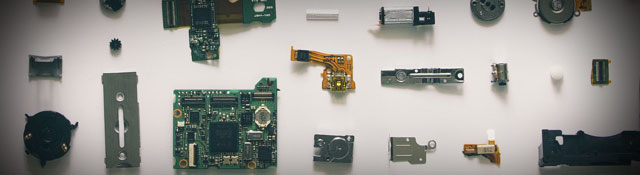




Jeremy Smith
June 29, 2015
Dude, this article is rocking! Instead of trying to explain this to church staff and laymen, I’ll just be pointing them to this instead. Great article!
Cory Webb
June 30, 2015
Thanks, Jeremy! I’m glad you have found it useful.
Charmel
July 6, 2015
Any suggestions on hosting providers? We’re looking for someone to host and maybe do maintenance/support as well as keep out viruses. We are working with too many vendors right now and have a broken site that we can’t fix because no one knows the account information for the hosting vendor.
Grace McCrorie
July 8, 2015
Good stuff, Cory. Very helpful!
I recently transferred web hosts myself. The move was unplanned, but needful. I moved my WordPress website from a traditional shared hosting provider to a managed WordPress hosting provider. So far, the difference has been like night and day!
I shared all the gory details in a post on Church Website Ideas:
http://www.churchwebsiteideas.com/transfer-from-hostgator/
In fact, in that article, I explain the difference between traditional shared hosting and managed WordPress hosting. I thought your description of shared hosting was spot-on, so I quoted you (and of course, linked to this insightful article). :o)
Leonard
July 16, 2015
There’s no doubt that these factors are important but unless you read real user reviews they are worthless. A hosting can be very popular but in reality have an awful reputation like BlueHost for example https://webhostinggeeks.com/user-reviews/
Geraldine Moretti
November 10, 2015
I have found a secret and simple method that works very well:
Just search in Bing or Yahoo (not in Google!) for “what is the web hosting company with the world’s lowest account cancellation percentage”. You should use this complete search term WITHOUT the quotes and you can copy this long search term here if you want.
If you follow this advice, a handful real good very best hosting providers (guaranteed) will appear at the top of the search results. These are the only 100% reliable ones.
These are the providers who are not afraid to be transparent by publishing their web hosting account cancellation percentage. Don’t use Google for this because their search results are much less relevant than Bing or Yahoo. Good luck!
Steven Gliebe
December 31, 2015
A quick tip. If you search for hosting reviews, 9 out of 10 times you will end up on a website made by a marketer pushing providers that pay them the highest commissions. Fake reviews about. Use http://hostingreviews.io or http://reviewsignal.com/webhosting instead of Google. These sites monitor social media sentiment from customers of the most popular hosts.
For shared hosting, I’ve had the best experience with SiteGround. I know a lot of people who use them and have had a similar experience. One thing that is really helpful is that they will provide support for WordPress issues while most other shared hosts will say it’s not their problem (and really it’s not, but SiteGround goes the extra mile).
For VPS, I have been very happy with WiredTree. They are a “managed” provider, meaning they take care of most technical details involved in managing a server. Very few churches will ever need the power or control of a VPS but if you do, consider a managed provider. Unless you have an absolute Linux guru on staff 24/7/365, it will save you a lot of time / frustration / money.