In the last 18 months, I’ve moved twice to new and unfamiliar places—no friends, no family, no connections.
Before moving, I looked for area churches online, checking out their websites, programs and staff. Before I even had the keys to my apartment, I had a list of churches to visit.
While friends recommended a few churches, nearly every church I visited was found via Google search results.
I’m not alone in this. Families and singles are increasingly mobile and staying fewer years at jobs, in homes, in cities. People are constantly coming and going from your church—always in transition. If they don’t have anyone recommending your church to them, why would they give you a chance?
One answer is a short acronym—SEO. It stands for “search engine optimization,” the art and science of getting your website to rank in the top search results for specific search queries.
SEO combines technical web development, creative PR, social media and content production. The first half of this guide will cover the essentials for your website, while the second half will focus on marketing your church with SEO.
An Optimized Website for Search
A website is created first and foremost for customers and usability should never be sacrificed for the sake of a search engine. Still, optimization and usability can go hand in hand.
URL Organization
Like a clean filing cabinet or an organized hard drive, having clean structure for your website is equally important for both a user and a search engine.
I’ve visited websites where I’ve had to click through multiple tabs to find service times—information that should be clearly on the home page.
For a user, the layout of your site is visual—but for a search bot, it’s the URL structure and how each page is categorized by directory.
Here is an example from the church I attended when I lived in Lancaster, Penn.:

The site has four top categories with a drop-down menu for each. Each of the four items under “Worship” is categorized in the URL structure in that way.
For instance—you have wheatlandpca.org/worship/sacraments/ and wheatlandpca.org/worship/sermons/. Both the “sermons” and “sacraments” pages are categorized under the directory “worship.” The URLs are clean and end with “/” which tells Google that that’s the end of the URL.
Meta Descriptions and Title Tags
Besides the URL structure, another important on-site ranking factor are the title tags and meta descriptions you assign to your website. (Don’t worry, before I was in SEO, I didn’t know what these were either.)
Here is an example from a Google search for “Churches Pittsburgh PA”:
The headline is called a “title tag.” There is one for every page on your website and they all should be customized with keywords—otherwise search engines just pull the top line from the site or something similar.
Title tags over 55-70 characters are often truncated, so it is important to keep them simple. I suggest including the location of your church in the title tag if it is not already in the name of your church. After all, you want to rank in a local area, right?
For your home page, a good title tag will typically follow the pattern of your church name followed by the location, separated by a dash or vertical line. The two Pittsburgh churches shown here have great title tags.
For every other page on your website, you need a unique title tag. I prefer to write them with this formula, ‘Page Title | Church Name’.
This church in Columbus, Ohio does a good job with this formula and ranks No. 1 for “churches Columbus OH women’s ministry”:
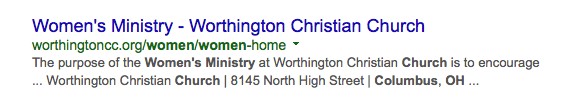
The meta description is the page description that appears under the title tag. It is limited to 155-160 characters and it is your best chance of securing clicks to your page.
This is a missed opportunity for many churches that neglect optimization. Why not use this opportunity to include your service times, a contact email or phone number? It’s your chance to “sell” your church in 155 characters.
In the following two examples, the first church has a great meta description. It isn’t too long and gives a nice summary of the church. You can tell the rest of the site is optimized as well since it has some quick links to other pages on the site.
Historic Christ Church on the other hand looks as if a meta description was not customized. Google is just pulling relevant information for my query from the site resulting in a truncated description:
It’s easy to add title tags and Meta descriptions to your website. In WordPress, you can add an SEO plugin and fill out the fields—or fill out the available fields on each page.
For any other content management system, you can typically find page titles and Meta descriptions just by editing a page in ‘settings’ or something similar.
Broken Links and Pages
Broken links aren’t just frustrating for users who can’t find the content they want, they’re also frustrating to search engines. Too many broken links will result in poor rankings.
You can find broken links with the Internet Marketing Ninja’s free tool just by entering your URL.
For broken links or re-directs, make sure you’re implementing a server-level 301 redirect file on your website. (Ask your web guy, if you’re unsure.)
Optimized Content
Gone are the days of “keyword stuffing” where every other line contained poorly written verbiage and keywords were hidden behind images. Thankfully, SEO has evolved and the main priority is content written for the user.
Optimized content is typically a minimum of 300 words although I’ve seen pages rank for as low as 150. Ideally, written content is clear, organized and conveys your church’s messaging while satisfying users’ needs.
Audio or video content is not “crawlable” by a search bots, so including a short summary or transcript ensures better visibility.
Did you know the “I’m New” or “Visitor” page is the most frequently accessed on your website? A study done in 2013 revealed that visitor information is one of the most popular pages on church websites.
If you don’t already have a dedicated page for visitor information, consider creating one to meet their specific needs. On this page you can add “what to expect” information so visitors know how to dress, whether you have a traditional organ or a full worship band, or if you have a unique parking situation.
The best ranking websites are those that have multiple pages of in-depth content. This means having a page for your ministry staff that includes bios and contact information rather than just names and phone numbers.
This means writing pages about your ministry programs, offering insight into how many women’s bible studies you have, how to get involved, what they’re studying, and when they meet.
Not only does this information make for a more detailed page that will rank better, it also gives visitors a clear idea of how strong your women’s ministry is. The same goes for all ministries, your church’s beliefs, a history and “about us” page.
Design
Web design is an oft-discussed topic on Church Marketing Sucks, so I won’t go into detail here. You don’t have to have the most cutting-edge design, but if your site looks like it was developed in 2002, consider updating it.
If you’re using WordPress, just choosing a new theme or layout can be a simple but effective upgrade.
Better Church SEO
As many churches don’t understand the concept of SEO or how it works, implementing these simple changes on your website can help you start ranking for your keywords and hopefully encourage more visitors to join you for worship.
Next, let’s move off your website and explore external SEO marketing you can do to boost your search engine rank.

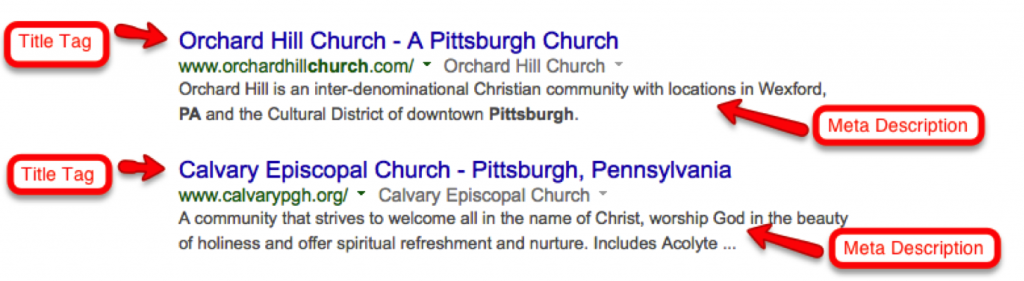
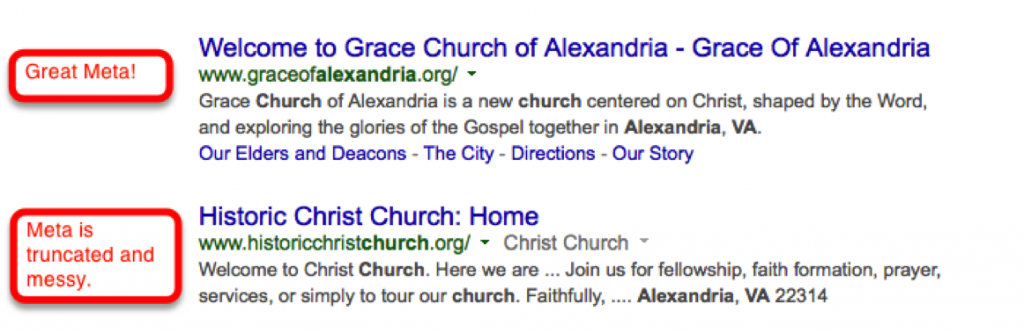




Robin Nunez
October 9, 2016
Hello,
We are a church located in NYC and we would love any information on improving our SEO. Do you have a web developer that can help us with this? We’ve worked on the design of our website but when searching churches in NYC our website doesn’t come up.
Thanks!
Robin
Paul Steinbrueck
February 7, 2017
Hi Robin, OurChurch.Com, the company I founded has been helping churches with SEO for more than 10 years. If you’re looking for professional SEO services done by Christians who understand the challenges and opportunities churches face, please contact us – http://www.ourchurch.com/christian-church-seo/
If you’d like to learn more about SEO, we created this free series of articles called What is SEO? http://blog.ourchurch.com/2015/07/23/what-is-seo-search-engine-optimization/
james Browning
December 28, 2016
Hi Robin, I don’t know if you are still around but I work for an agency that does church seo. If you are interested in checking us out, we can be found at https://www.graphicdesignfranklin.com/
Caitlin, great article! I would also add that Google’s new updates also strongly favor faster websites which means that image file sizes should stay small. Quality pictures are great, but keep them under 1mb