A well-conceived church communication strategy will likely consist of an email newsletter of some sort to ensure people don’t miss important events or initiatives at your church. Before you open up your email application there’s some very important things you need to know.
When I started my first church email newsletter I didn’t know where to begin. I opened my email application and created multiple lists because I could only add so many names to each list. Due to the list limitations I sent out multiple emails and forgot to use the blind carbon copy (BCC:) field and exposed everyone’s email addresses to the world. Best of all, I got our domain black-listed and none of our staff could receive emails until we got it resolved (oops). Last but not least, I had no idea if they were even getting delivered, opened or acted upon.
If all that sounds familiar, the rest of this post is for you: Church email newsletters for beginners.
Email Newsletter Solutions
For a stellar church email newsletter you’ll want to sign up for a no- or low-cost email solution. There are a number of affordable solutions that can help get your message out and provide the tools you need to have a great looking email. Though most services offer a free trial of some sort, MailChimp has a forever free program that lets you email up to 2,000 subscribers a total of 12,000 emails a month. Other services like Constant Contact or AWeber have an affordable pricing structure and offer other unique solutions like event registrations and more. These platforms not only help you manage all the spam rules automagically, but they offer other great tools for you and your readers.
So why use an email service?
Follow Spam Rules
In the United States, the FTC instituted the CAN-SPAM laws to establish a national standard for appropriate commercial email behavior and protect recipients from unwanted marketing and pornographic emails. Using an email solution will walk you through the process to ensure compliance. A basic idea of the spam rules are:
- Don’t Lie: Don’t mislead your audience in any of your information, including your header, subject line or reply-to address.
- Get Permission: Recipients must have given you permission to email them. This is best accomplished by (but not limited to) having an email sign up form on your website and social media.
- Have An Unsubscribe Link/Process: There must be a way for recipients to opt-out when they no longer wish to receive your emails. Requests to opt out must be honored within 10 business days.
- Provide a Location: The message must include a valid physical postal address.
- Ignore these rules and your email address, IP and/or domain can be blacklisted by users and spam filters causing future emails to become undeliverable.
Manage Your List
An email provider will help you manage your list. Not only can you create multiple lists but you can segment your lists to get the right information to the right people. It will also give you tools for your website and social media to allow people to subscribe to and unsubscribe from your list. You no longer have to manually enter, change or remove someone from a list. You’ll also become aware of email addresses that don’t work anymore and be able to adjust or remove them.
Track Meaningful Data
By using an email provider you’ll no longer need to wonder if someone received the email. You’ll be able to see who opened it, when they opened it and even if they opened it on their desktop or mobile device. You’ll also get extremely helpful data on what links they clicked. That will tell you what your audience is most interested in and you can provide more relevant information in the future.
You Don’t Need to Know Any Code!
Best of all, the interfaces typically cater to people who don’t know code. In some cases you can drag and drop information to create your email, select pre-designed templates or import your own branded template to use.
Email That Works
An email service takes a lot of the guesswork out of getting information to your congregation as well as getting valuable feedback on what’s important to them by what they click on, sign up for and more. Once you get going you can begin testing subject lines and calls to action to increase open rates and clicks back to your website.
So close down Outlook or Gmail and begin test driving a new email solution today.
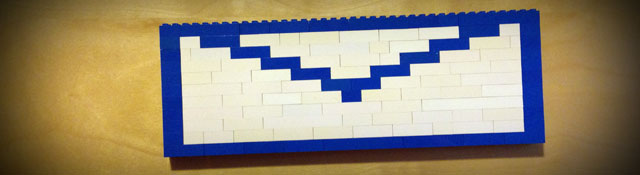




debbie kolacki
February 6, 2014
Vertical response has a free program for nonprofits
Jon Rogers
February 10, 2014
Thanks, Debbie! Do you use it? What do you like/dislike about it?
Thanks for sharing!