So you think your church needs a website. Or a new site. Or a better site. Rock on. Welcome to Church Websites 101, a quick and dirty series about how to start or restart your church’s website.
Last time we talked about knowing your audience. Now it’s time to know yourself. As you plan and build your website you need to keep your own church’s skills, abilities and faults in mind.
So many church websites have been set up by volunteers who eventually disappear. Sometime later (years? months?) the church is eager to update the site and that handy volunteer is gone—along with the necessary insights, know-how and sometimes even passwords to get it done. Don’t be held hostage by someone else.
Sustainability
Who’s going to keep the site going over time? Your pastor? Yeah, right. Your administrative assistant? Sure, the web will just float to the top of their daily mountain of work. Know yourself well enough to know who’s going to update the site and build it with that in mind. If you’ve got random, over-worked staff members running the site, it better be quick and easy to update. Automate as much as possible and don’t set yourself up for something you don’t have time for. If your pastor really isn’t going to blog every week, don’t make his blog a highlighted feature you can’t change. If your list of Sunday School classes isn’t going to be kept up to date, don’t list it front and center. Build a site your church can actually sustain.
Work with What You Have
Everybody loves to dream big, but sometimes you have to work with what you have. If you don’t have the staff to support constant updates, you may need to scale back. Take stock of what you have now—the staff availability, the volunteers, the skills, the budget—and be realistic about what you can accomplish. It’s always less painful to ramp up in the future if you can do more than to have to cut back when you hit a wall.
Build What You Can Handle
Don’t plan a site that requires lots of coding updates when your champion doesn’t know HTML. Don’t plan a site that requires big, fancy graphics for every feature when you don’t have a big, fancy designer on staff. Don’t plan for wordy descriptions of every event if you’re more likely to get half a sentence. Know what you can handle and build for it.
Our Experience
When we redesigned our site last year we thought about incorporating video. A video player on the homepage sounded awesome. Until we realized we had no source for video content. Such a cool feature would have no consistency and end up being a drag on our time and resources. We nixed it. We also wanted to incorporate more graphics for each post, but we knew we had limited time and skill to work with. So we created templates with layers to give each graphic a consistent look and added a custom spot in the content management system so the graphics could be created and loaded to the site easily.
In the end you have to build something you know will work for your church (duh). There’s no sense building a monstrosity you can’t keep up with. Or building something so simple it doesn’t give you the flexibility and power you need. Know yourself.
More Church Websites 101:
- Check out the full series, Church Websites 101.
- Or get those resources and more in our ebook, Getting Started in Church Communication: Web Basics:

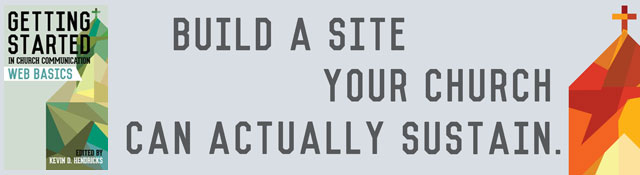




Noodlehead
April 13, 2011
Always check yourself and be who you are. Make sure what you are presenting on your website is really you and not something you saw someone else do.
Brad
April 16, 2011
This is a great post. The tips should work well for just about anybody starting or running a church Website. We recently launched a new blog and wanted to let the readers know about it. Basically our blog takes this topic and forms an entire discussion around it! Please check out http://www.churchwebsites.org and let us know what you think!